Token generators
Authentication is the act of validating the identity of each user before they access a system. In Agora SD-RTN, this key level of security is implemented in the form of token authentication. Agora SD-RTN uses digital tokens to authenticate users and their privileges before they can access Voice Calling. A token is a dynamic key that is generated from a given set of inputs. All Agora core products are protected using token security.
In order to build a seamless authentication process for your users, you need to integrate token generation into your identity management system. This guide helps you integrate Agora token generation libraries into your authentication system. The integration of Agora token generation and authentication in your security infrastructure provides an additional level of security while allowing you to retain control of the overall authentication process.
Understand the tech
When a user attempts to connect to an Agora channel, your app requests a token from your authentication system. Your authentication system uses Agora libraries to generate a token specific to the channel, then sends it to your app. The app then sends this token to Agora SD-RTN with the request to join a channel. Agora SD-RTN validates the token and adds the user to the channel. The following diagram shows the authentication call flow between your app, your authentication system and Agora SD-RTN:
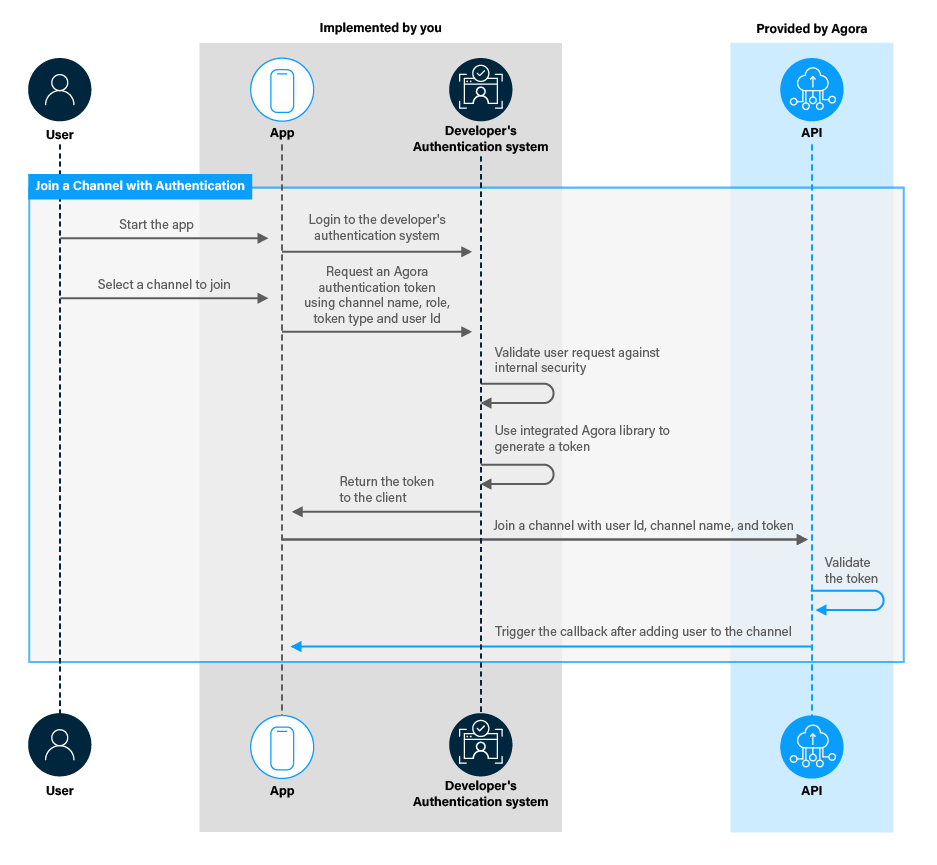
Prerequisites
To follow this procedure you must have created:
-
A project in Agora Console with an App ID, and App Certificate.
- Android Studio 4.1 or higher.
- Android SDK API Level 24 or higher.
- A mobile device that runs Android 4.1 or higher.
Project setup
Open the project in which you wish to integrate token generation.
Integrate token generation into your authentication system
When a user sends an authentication request to your server, the server must check the user's credentials against your internal security and business logic. If everything is in order, the server returns an Agora authentication token to the app. The app then uses this token to join a channel.
This section shows you how to integrate Agora token generation into your authentication system Android code.
Handle the system logic
-
Download the Agora tools Git repository
To call the token generation methods, you need to add Agora token generation code to your project. Clone the Agora IO tools repository to your development device using the following command:
-
Add the Agora IO tools code to your project
Copy the
iofolder from the repository into thesrcfolder of your Java project. -
Add the encoding library to your project
For encoding tokens, Agora token builder classes use the Apache Commons Codec library. To add this library to your project, download the Apache Commons Codec binaries and add the
comons-codec-x.xx.jarfile to thelibfolder of your project. For example: -
Import the Agora token builder classes into your project
Add the following
importstatements at the beginning of the Java source file where you wish to generate the authentication token:
Implement token generation
Agora SD-RTN uses integer user Ids for token generation. To ensure smooth communication, all the users in a channel must use the integer uid. You generate a token using buildTokenWithUid for an RTC token based on uid
To generate tokens based on user ID, replace the main class of your app with the following token generation code:
Test your implementation
To test the validity of tokens you generate through your integrated authentication system, take the following steps:
-
In the sample code, set the variables
appId, andappCertificateto values from Agora Console. -
Set
channelNameandexpirationTimeInSecondsto the name of the channel to join and the renew time for the token. -
For the purpose of this test, set
uidequal to zero. -
Build and run the project
The code generates two Voice Calling tokens and prints them to the terminal. The first token is generated using an integer
uidand the second token is generated using auserAccountstring. -
Use the token to connect to a Voice Calling channel
-
In your browser, navigate to the Agora web demo.
-
Fill in the App ID, and Channel with the same values that were used to call the token generation method.
-
Copy the Voice Calling uid authentication token from the terminal and paste it into the demo page.
-
Press Join to connect.
You see the local video on the screen.
-
-
Connect to the same channel from another device to confirm that everything works.
Reference
This section contains information that completes the information in this page, or points you to documentation that explains other aspects to this product.
You have seen that you generate Agora tokens with a few lines of code. Now integrate the code into your identity management system. Have a look at: