Configure Flexible Classroom
This page introduces how to enable Flexible Classroom in Agora Console. The available features are:
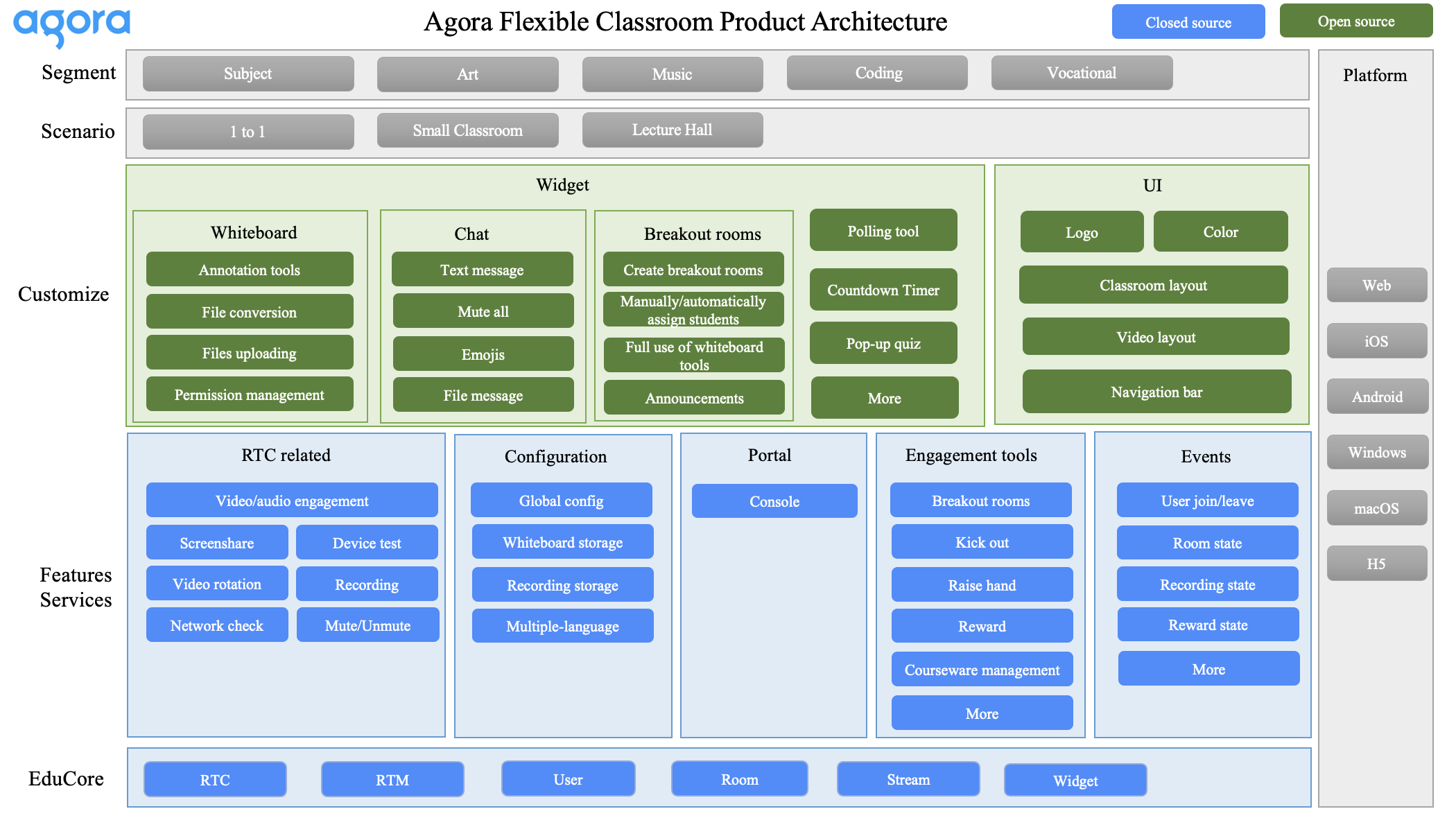
Prerequisites
In order to follow this procedure you must have:
-
The whiteboard feature in Flexible Classroom requires third-party cloud storage. Currently, Flexible Classroom supports Amazon S3.
Enable Flexible Classroom
Follow these steps to enable the Flexible Classroom service in Agora Console:
-
Log into Agora Console and navigate to the Project Management page.
-
On the Project Management page, find the project for which you want to enable the Flexible Classroom service, and click Edit.
-
Under Extensions, find Flexible Classroom and click Enable.
-
Read the pop-up prompt carefully, and click Enable.
-
After you successfully enable the Flexible Classroom service, the status changes to Enabled:
Configure classroom storage and recording
To setup and configure storage and recording in for your classrooms:
-
Setup third-party cloud storage
-
On the Flexible Classroom configuration page, find the whiteboard module, as shown in the following figure:
-
Enable the advanced services. See Enable whiteboard server-side features.
-
Configure a third-party cloud storage service for storing files uploaded in a classroom. Fill in the following information:
region: The location of the data center you specified when creating a bucket in Amazon S3.endpoint: The domain name used to access the Amazon S3 service, such ass3.us-east-2.amazonaws.com.Bucket: The bucket name in Amazon S3.folder: The domain name used to access the Amazon S3 service, such aswhiteboard.accessKey: The Access Key provided by Amazon S3, which is used to identify visitors.secretKey: The Secret Key provided by Amazon S3, which is used to authenticate signatures.
For how to get these information, see the document of Amazon S3.
-
-
Configure your classroom
-
Find the cloud recording module on the Flexible Classroom configuration page in Agora Console:
-
Configure storage
Pass in the
storageConfigJSON object for storing recorded files. For example:For parameter descriptions, see storageConfig.
-
Configure recording.
By default, you record teacher audio and video in composite recording mode. Your recorded files are stored in Agora's Amazon S3 account. To change the default behavior, Pass in the
recordingConfigJSON object:For parameter descriptions, see recordingConfig.
-
Next steps
After enabling the Flexible Classroom service, see how to quickly launch a classroom.